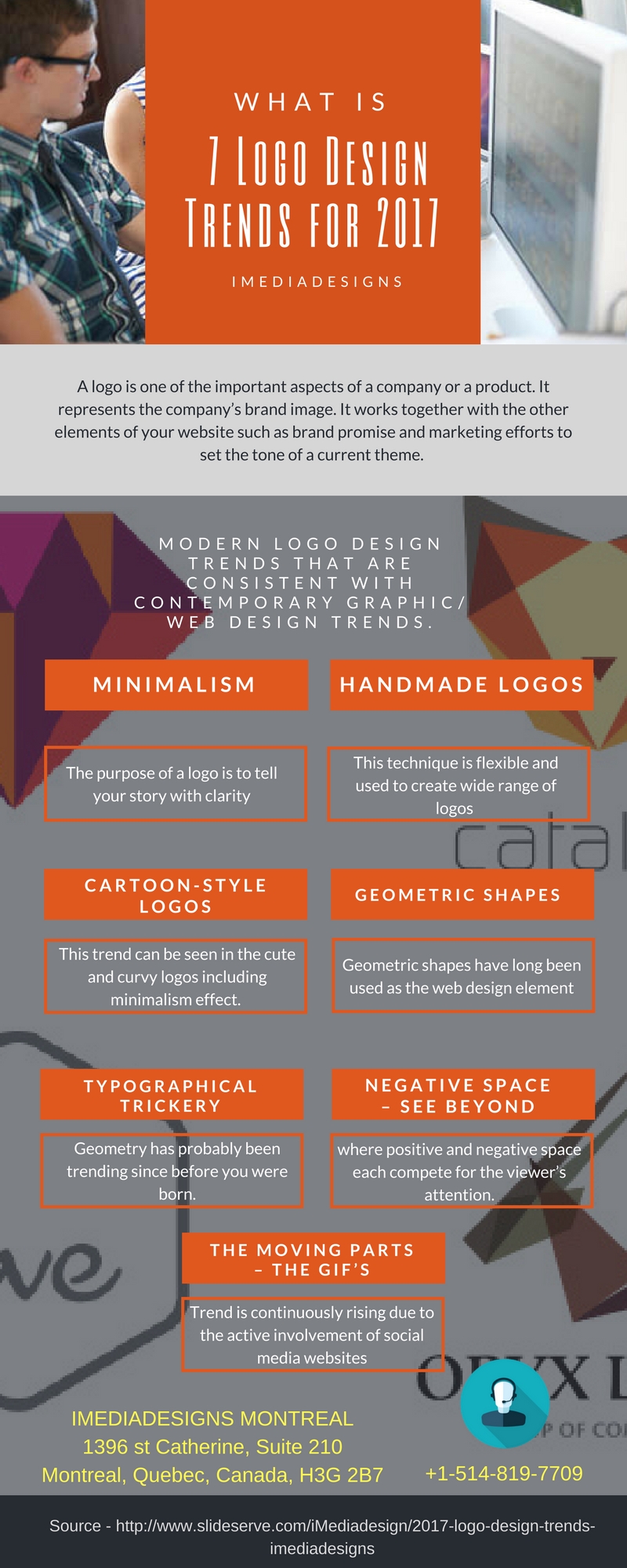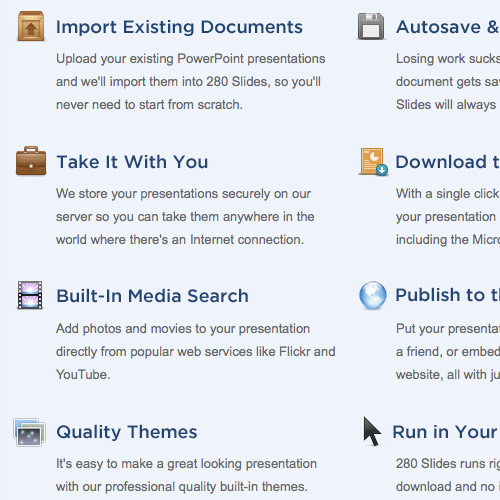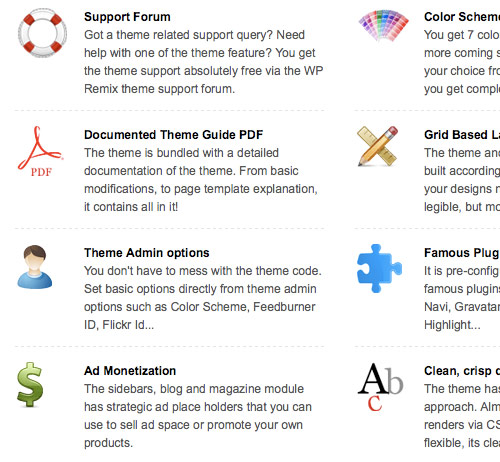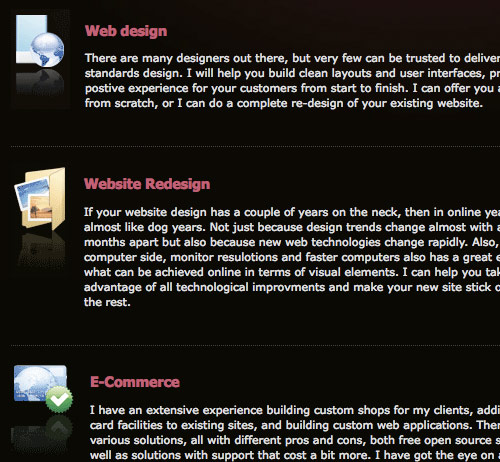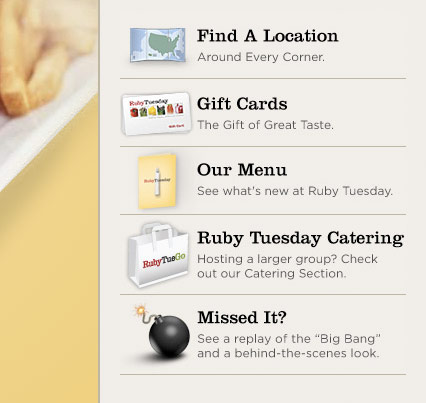For many of us, high school is already completed, higher education is also over before we know it. Now what to do next? Everyone is looking for a job related to their mainstream course. Everyone wants to have a high paid job career. In order to get that you need good skills to earn more than the average person. This article is for those who wants to pursue their career in the world of internet.
To become a web professional, you must acquire more knowledge of this industry. In most cases, people are taking different types of classes to get certified in one of the skills or you can say technologies that help you get qualified to undertake the job about which you have been dreaming. But sometimes life does not bring favorable conditions, in that case, online courses provide you with the anytime schedule, can be the best solution to such a situation.
There are several best online courses that will help you become a good web design and development professional.
Go Get a Design Job!
HTML5, CSS+, JavaScript Basics

Want to learn how to create a fully responsive design as IMediadesigns does? Join this course held by Richard Sneyd where you can learn the main points of CSS, creating dynamic content using JavaScript, incorporate the most powerful HTML tags, and more! Look at our responsive templates & responsive designs!
Pricing: $19 !!!
Photoshop for beginners

To become a professional web designer, you first need to learn the basics of Photoshop. This will help you practicing without having to drown in text-driven theory. join this course with Barin Cristian Doru to become a Photoshop warrior!
Pricing: $149
Photoshop CC for the Web

Dreaming about cool wireframes and ravishing mockups, well this course by Train Simple help you speed up your workflow and improve your web design skills.
Pricing: $79
Become a Senior User Experience (UX) Design Strategist

Want to become a web design leader? Mariano Goren will teach you tricks and principle UX design strategies to improve your productivity.
Pricing: $299
Total Web development Course

Laurence Svekis
This course will help you become expert at various web development topics. Like HTML, CSS, jQuery, PHP, Bootstrap, MySQL, JavaScript, and WordPress on the fly. Pricing: $40
Python Programming: The Step-by-Step Python Coding Guide
Jason Cannon , here you will learn everything about Python scripts and Python in common. Even you can download all materials for free.
Pricing: $199
C++ From Beginner to Expert
Join Arkadiusz Wlodarczyk course and become a C++ pro!
Pricing: $77
The WordPress Wizard Bundle

Ever dreamed of developing a WordPress website? This offering by StackSkills contains different cool themes and templates to develop a future site.
Pricing: $999
Build Your Brand: Blogging, SEO, Social Media & Relationships
Learn to optimize website ranking in the search engine results following web marketing hacks together with Rob Cubbon and become an SEO Expert!
Pricing: $99
Hope this article help you learn the web technologies and courses from scratch.
Custom Web Design: Imediadesigns, is a leading web design and development resource located in Canada. We will ensure the best user experiences with everything we build.