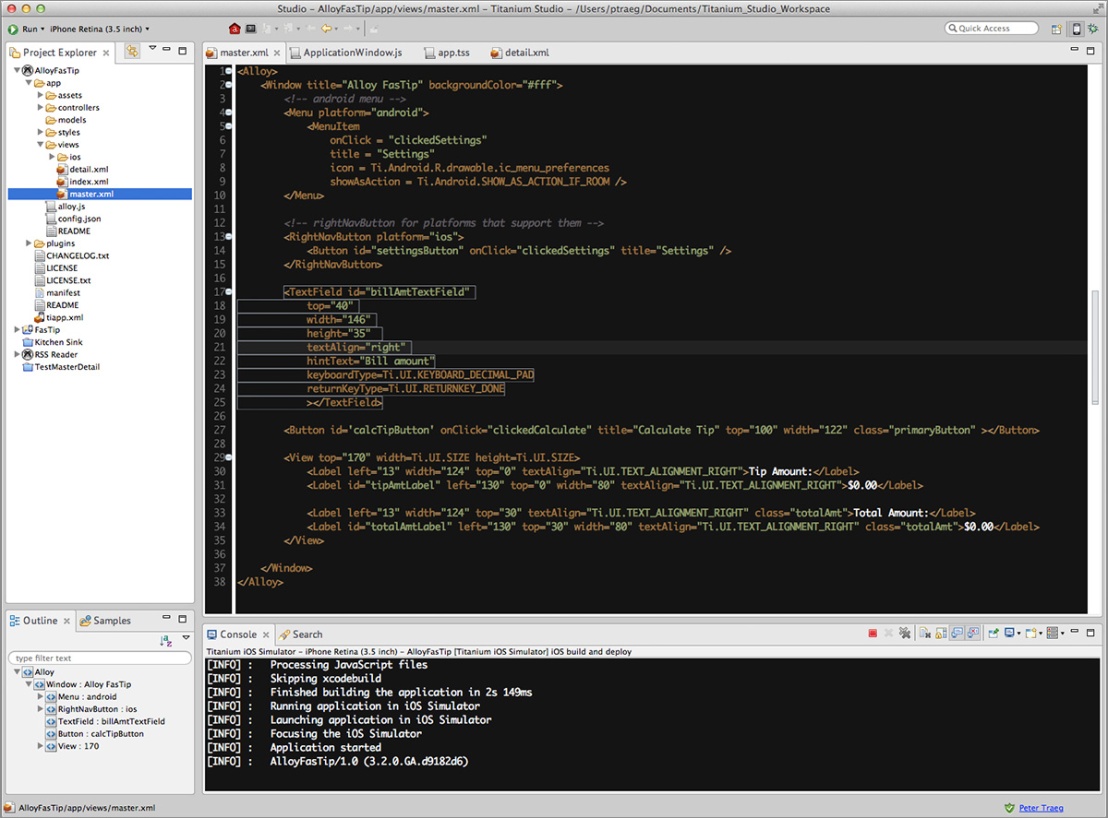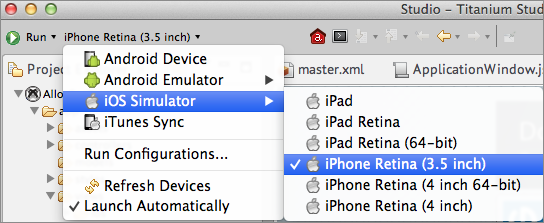Do you want to make a mobile app? Do you want to swim with other entrepreneurs to improve your web presence? If yes, then you have come to the right place, today we will give you some tips on how to run your app on success road.
I have been working for more than 5 years with entrepreneurs, helping them to build and market their mobile apps.Here is a guide to help you get started.
Step 1: Get an idea or a problem.
A solid idea makes your app a worth for use and determines the potential of its execution. Before you start, you must describe your idea well to sell you services.
Step 2: Identify the need.
Validate your app idea using Google Keyword planner tool to look for the demand for your app.you can also get the idea by the past successes of similar programs. You can also create a landing page to seek user interest through an email sign up.
Step 3: Lay out the flow and features.
Now you’ve got a great idea that people want to use. It’s time to detail your thoughts onto a document, you can use a wireframing tool. Design the flow of how the user will navigate the app including all the features you have imagined. This will help the developer to understand you needs and expectations.
Step 4: Remove non-core features.
Now the document is ready, start looking for the unwanted features that you can improve to improve the core value of your app idea. This will low down the initial cost of development.
Step 5: Put design first.
Many entrepreneurs don’t care much about the design of their app, their focus is mainly on just developing an app.But design is the most important aspect as it can improve the user experience on the app, So hire a developer who puts design first.
Step 6: Hire a designer/developer
For a successful app, you need to hire a reputed and prominent mobile app development company that has great design and a solid development plan. You can refer their portfolio, they could be the right one for your product.
Custom Website Design Agency : iMediadesign is reputed IT industry in Toronto, specialize in eCommerce website design, Content Management Systems, WordPress, Magento web design and Mobile application development.